LinkedIn Job Scraper
Scrape jobs from LinkedIn and export them into simplified CSV/JSON/XLSX format.
Need Help?
Send us an email at support@extensionsbox.com if you have any questions. We'll help you out.
Follow these simple steps to install the latest Chrome extension
Remove the old extension first (if installed). Then download the latest extension package (it’s free).
After installing it, you can upgrade to a Pro account directly within the extension if you’d like.
Updated: Nov 19, 2025
Unzip the Files
After downloading the extension packaged as a zip file, unzip the files into their own folder.
We use v1.1.8 to explain the installation process step by step.
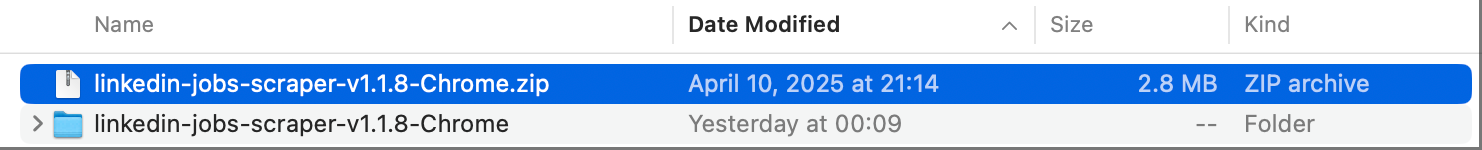
Open Extensions Page
In Chrome, you can either navigate to chrome://extensions or click the extensions icon (puzzle piece) next to the address bar and select Manage Extensions at the bottom of the popup.
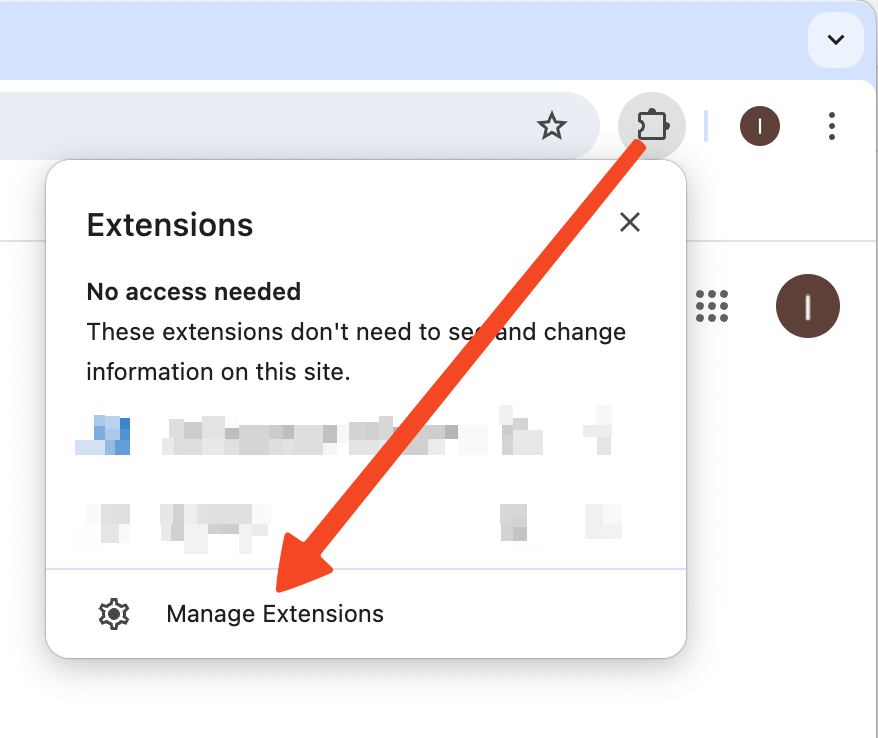
Enable Developer Mode
Enable the Developer mode, and click the Load unpacked, then select the linkedin-jobs-scraper-v1.1.8-Chrome folder.

Installation Complete
Done! The extension is now installed.
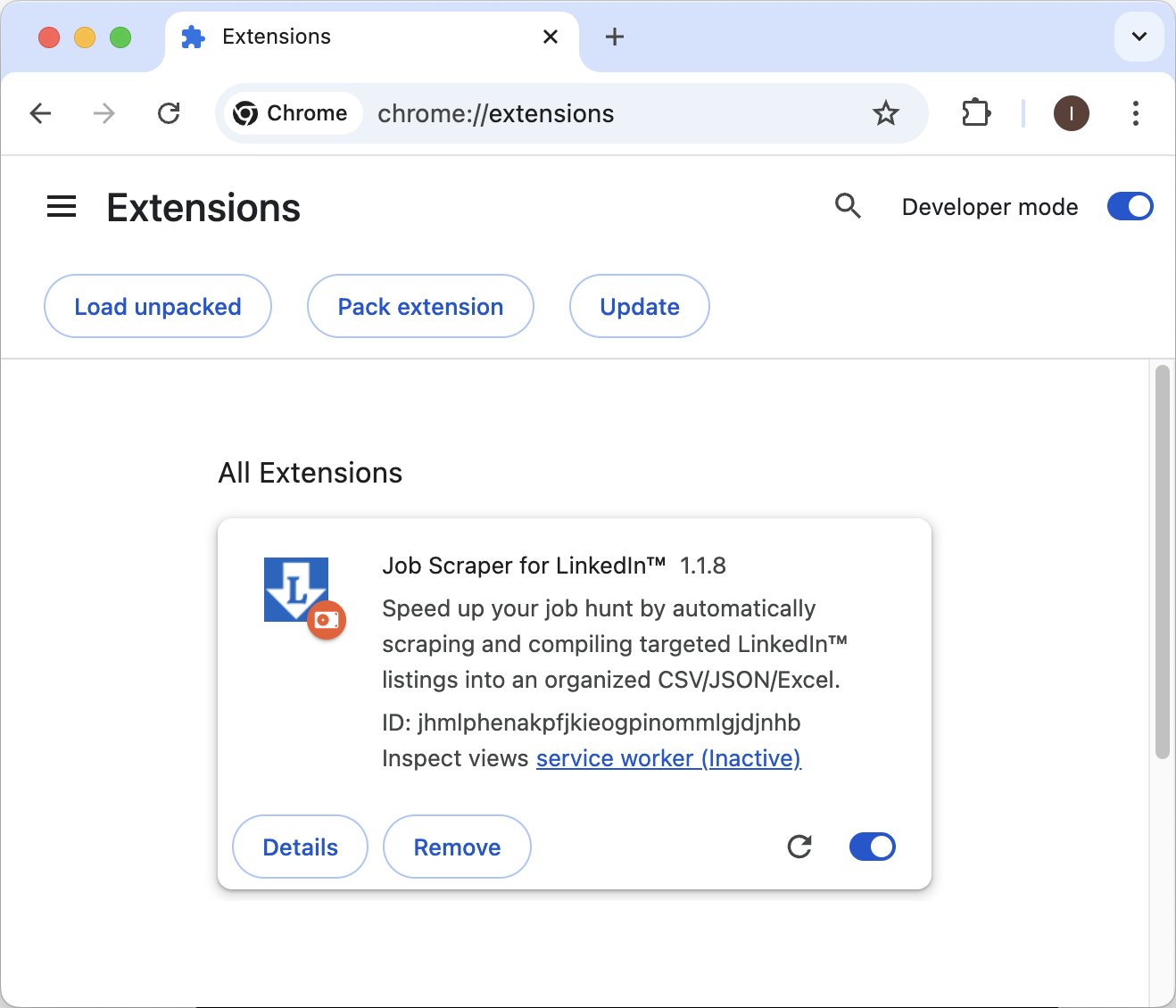
Pin the Extension
The extension is installed and you are ready to go. You can now manage the extension as you would any other, and its icon will appear in the Chrome address bar to the right of the address bar, pin it.
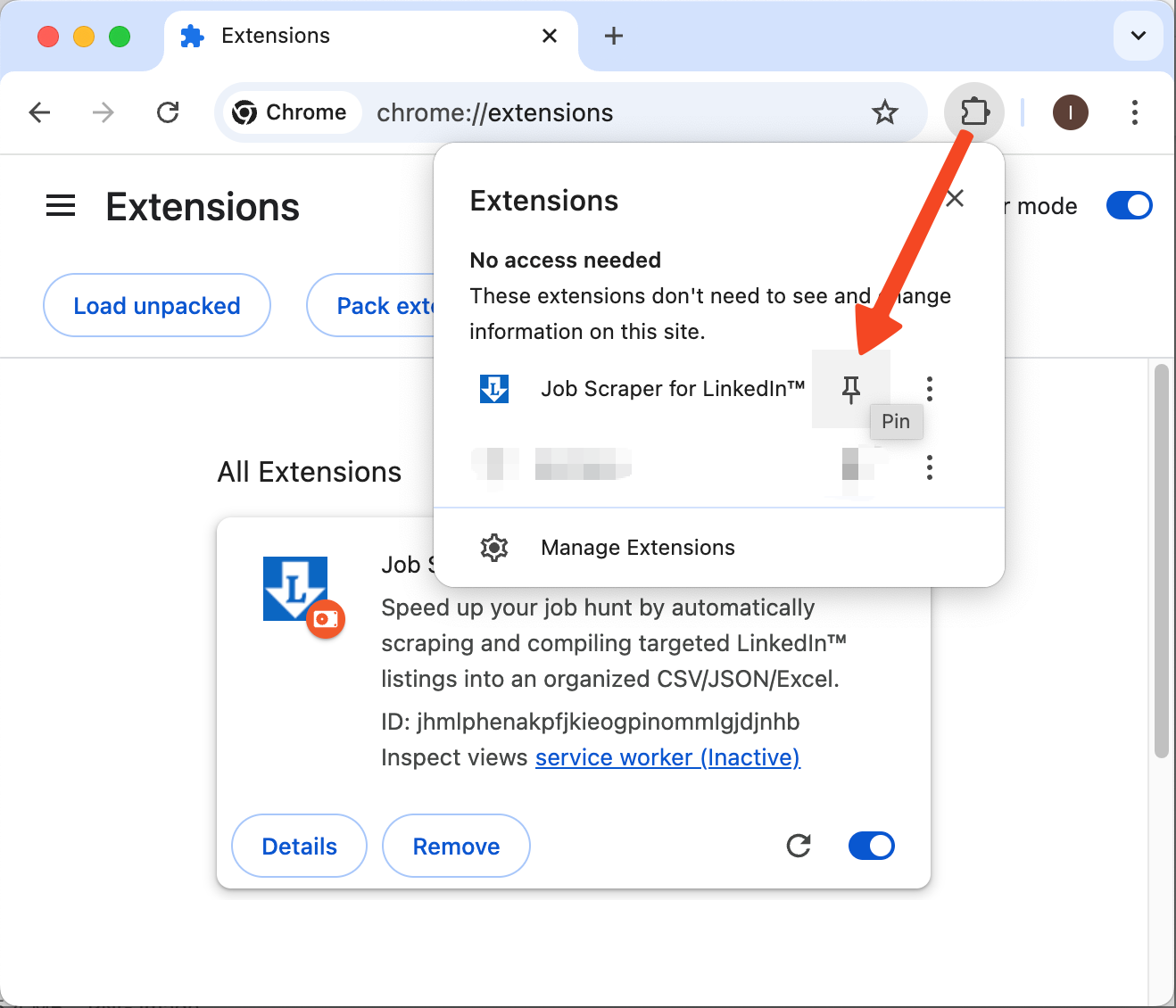
Upgrade to Pro (Optional)
If you want to upgrade to Pro or Business account, click the "PRO" button and select the plan you want to start.

We will always keep updating our products. If you have any questions, please feel free to contact us.
support@extensionsbox.comLast Updated: Feb 26, 2025